
Unlike HTML, web pages written in PHP can't be displayed by web browsers directly; they have to pass through what is called a web server and be interpreted. The first step of writing PHP programs is to install and configure a web server.
There are different choices for a web server, such as Apache, nginx or IIS. I am going with IIS since it essentially comes installed with Windows 7 (still needs to be activated though).
Before we begin, we note that not all versions of Windows 7 support IIS (mine is Windows 7 Home Premium) and that we have sufficient administrative permissions to install programs. We also make sure that the address "http://localhost" does not resolve, otherwise we probably already have a web server installed and running in our system:

Next, we go to the Start menu and type "Turn Windows features on or off" in the search box. In the following screen, we put a tick (which will actually be a filled box) into the "Internet Information Services" box:

Next, go to Internet Information Services > World Wide Web Services > Application Development Features and check the box next to the option "CGI":
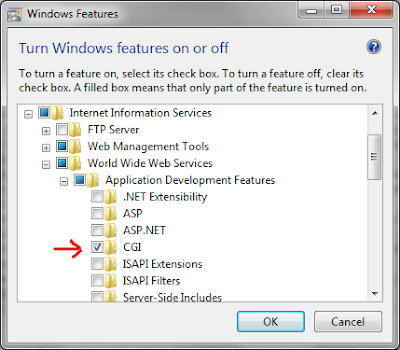
Click "OK". A dialogue box with a progress indicator will appear and after a while, the install will be completed and IIS 7 will be installed in our system. We can now re-visit "http://localhost" to verify IIS 7 has been installed and running:
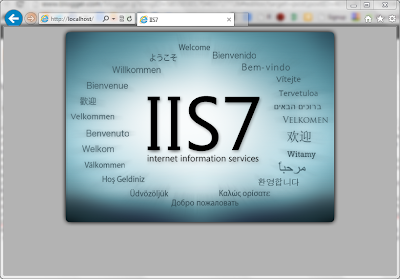
No comments :
Post a Comment